Hi,
Anyone able to assist with an issue with Soliton and SpeechMagic?
“Error starting application:
Exception from HRESULT: 0x80040A16”
I’m told it’s a quick fix.
Any support would be appreciated.
Many thanks
Hi,
Anyone able to assist with an issue with Soliton and SpeechMagic?
“Error starting application:
Exception from HRESULT: 0x80040A16”
I’m told it’s a quick fix.
Any support would be appreciated.
Many thanks
I would raise a call with Soliton to remove the users speech profile from the affected PC or PC’s.
Thanks Laurence, is this something we can do locally?
You can try deleting the contents of the Interactive Cache folder (not the folder itself) then reload the application following a RESTART (NOT A SHUTDOWN), reloading will regenerate the files in this folder. The location is C:\Program Files (x86)\Soliton Radiology+\Interactive Cache. If this does not work, try a new Speechmilke as this can can cause logon issues for Soliton. If there is still a problem then invoke Soliton support to remove the user’s speech profile on the server itself and try log back in, you shouldn’t have to perform the Speecmagic training again just the Audio Wizard should suffice.
I would also check on what the default device for Sound Output and Input devices are to make sure they are Philips SpeechMike if that’s your defualt audio device.
Regards,
Koshy.
my suggestions would be the same as previously posted
check the PC is saving in the cache
clear the cache
check inbound & outbound devices
Thanks Jag, i don’t seem to have the “interactive cache” folder
Hi Farouk,
Have you got visibility of your C drive as I know some trusts have restricted access to this?
Also, have you checked your Playback and Recording devices in Control Panel à Sound, your SpeechMike should be set as default for both?
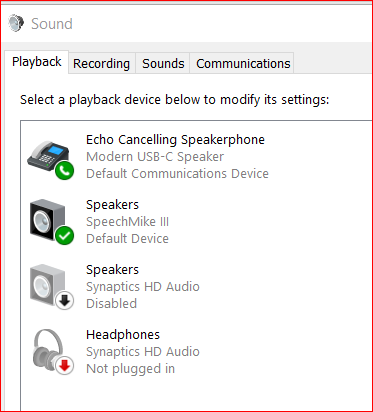

![]()

